Be Connected
Our church app is a great way to stay connected with what is happening in the life of our church and community.
It contains many different tools like the church directory, link to live streams and the Bible. You can even accept or decline your rostered time to serve to help keep everyone in the loop.
How to Setup the WBBC App
1. Search "infoodle"
Search Infoodle on either Apple App Store for iPhone or Google Play Store for Android
2. Open the App
Once the app is installed, open it up and search for "Welcome Bay Baptist Church" as the organisation
3. Log in
Use your login details to gain access to extra content, or stick to the public version.
If you don't have a login, just request one from the link on the login screen.
Once logged in, please complete the Update of Details if you haven't already.

Using the App
Note: Some of the content shown below may move or change over time.
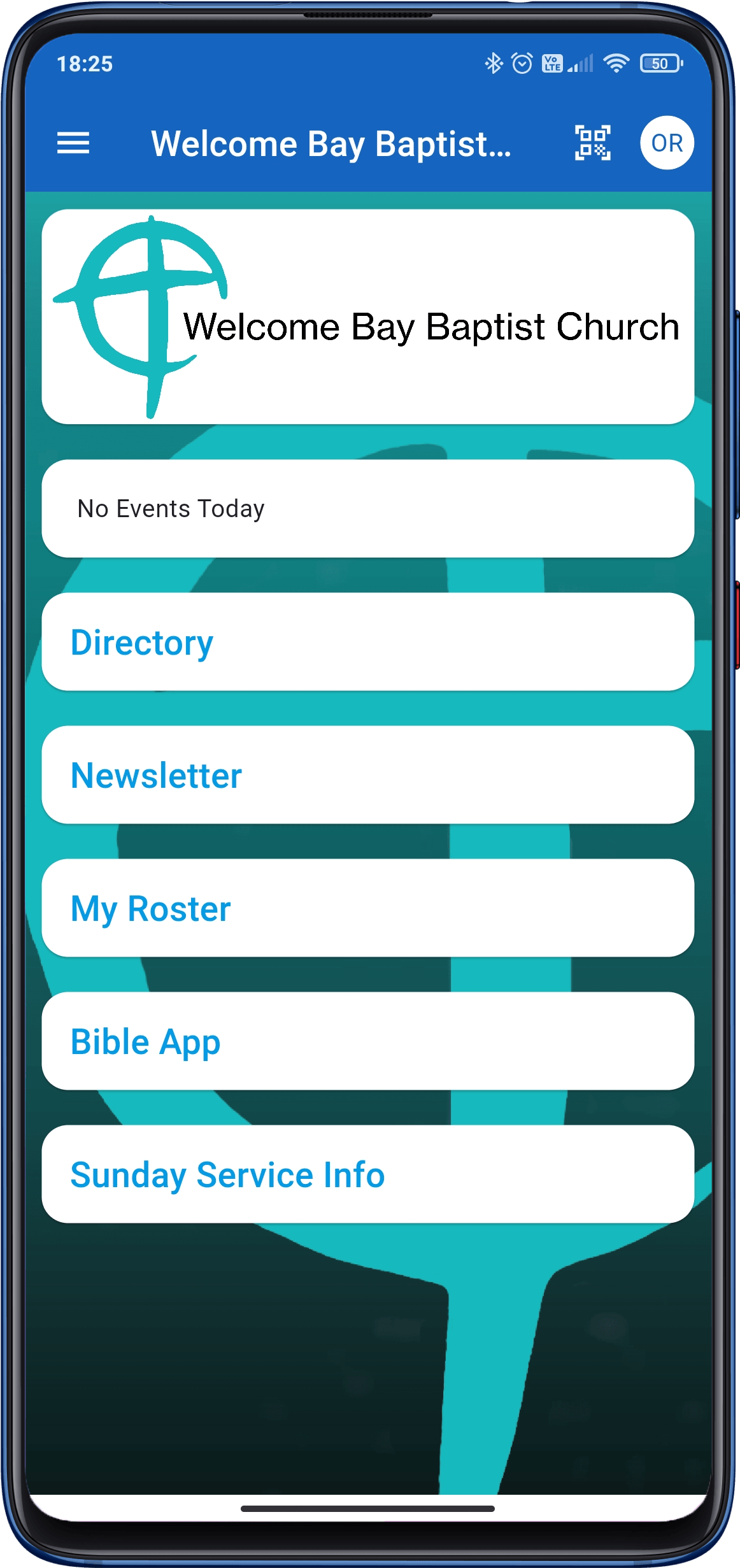
Simply select from the options on the screen to start exploring everything about WBBC.
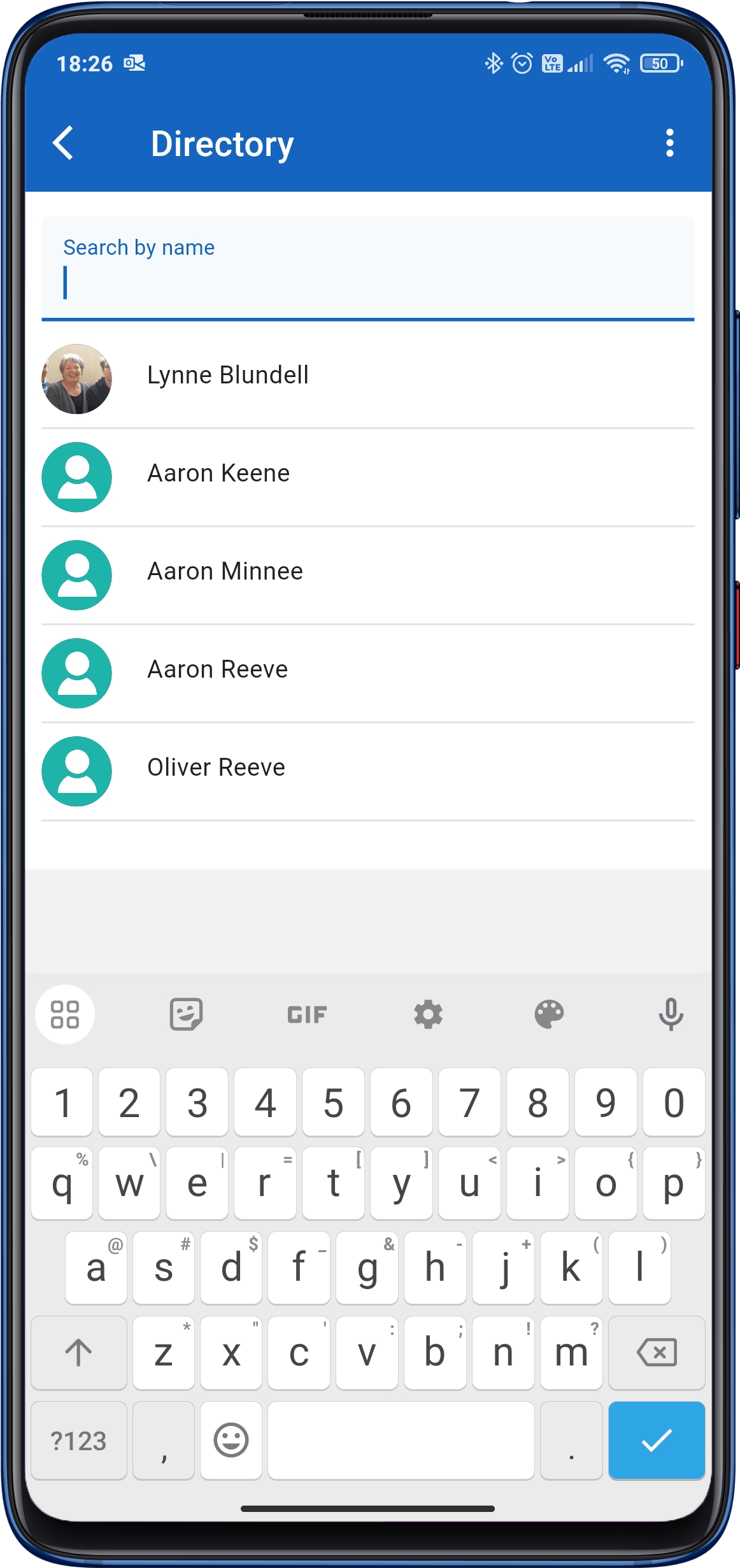
The Directory lets you search for the person you want to know contact details for. Only those details they have marked as public will be shown.

From My Roster you can accept or decline positions, mark down when you are away and not available, view your household rosters and view who else is rostered on for that week.
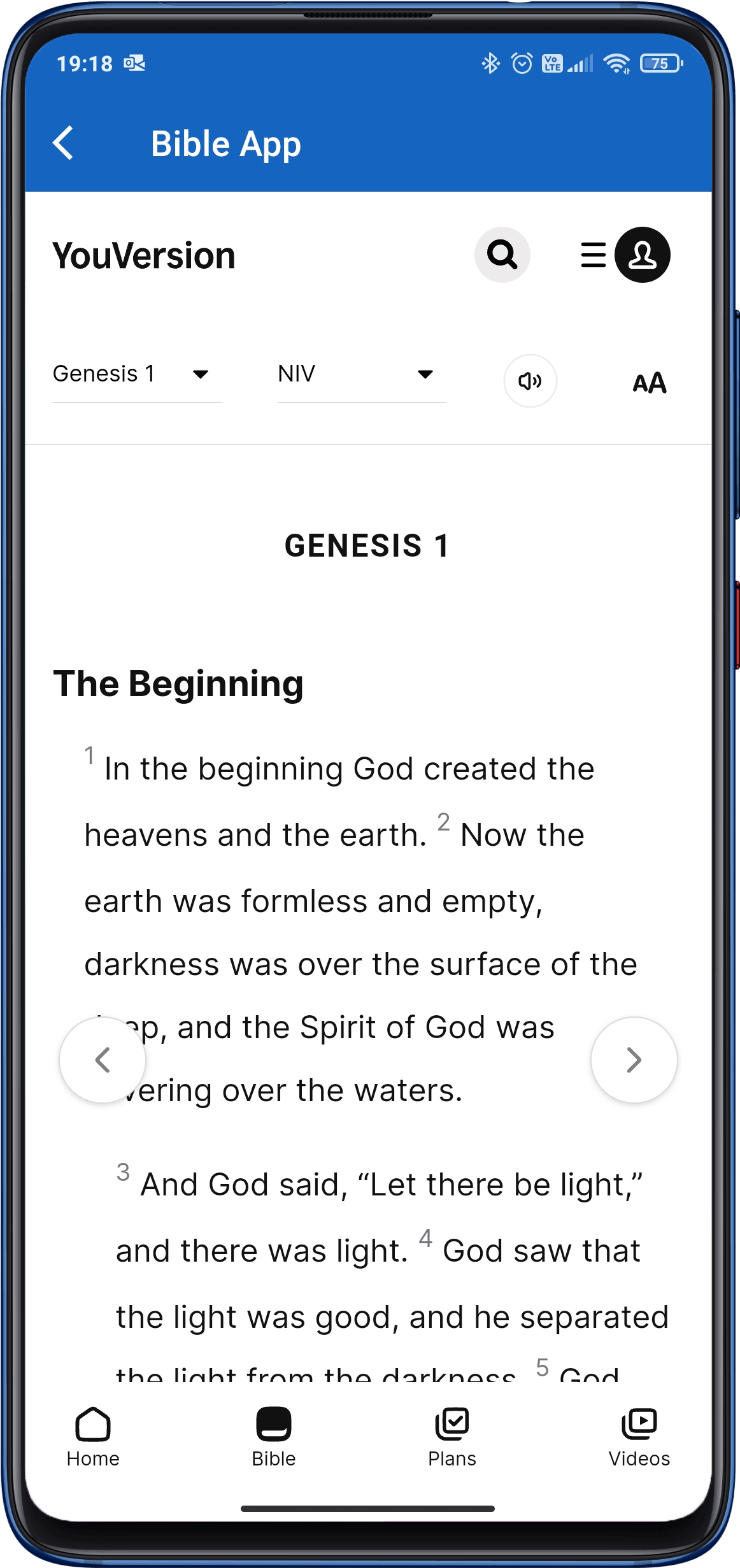
The Bible App is a great place to read along within the service.
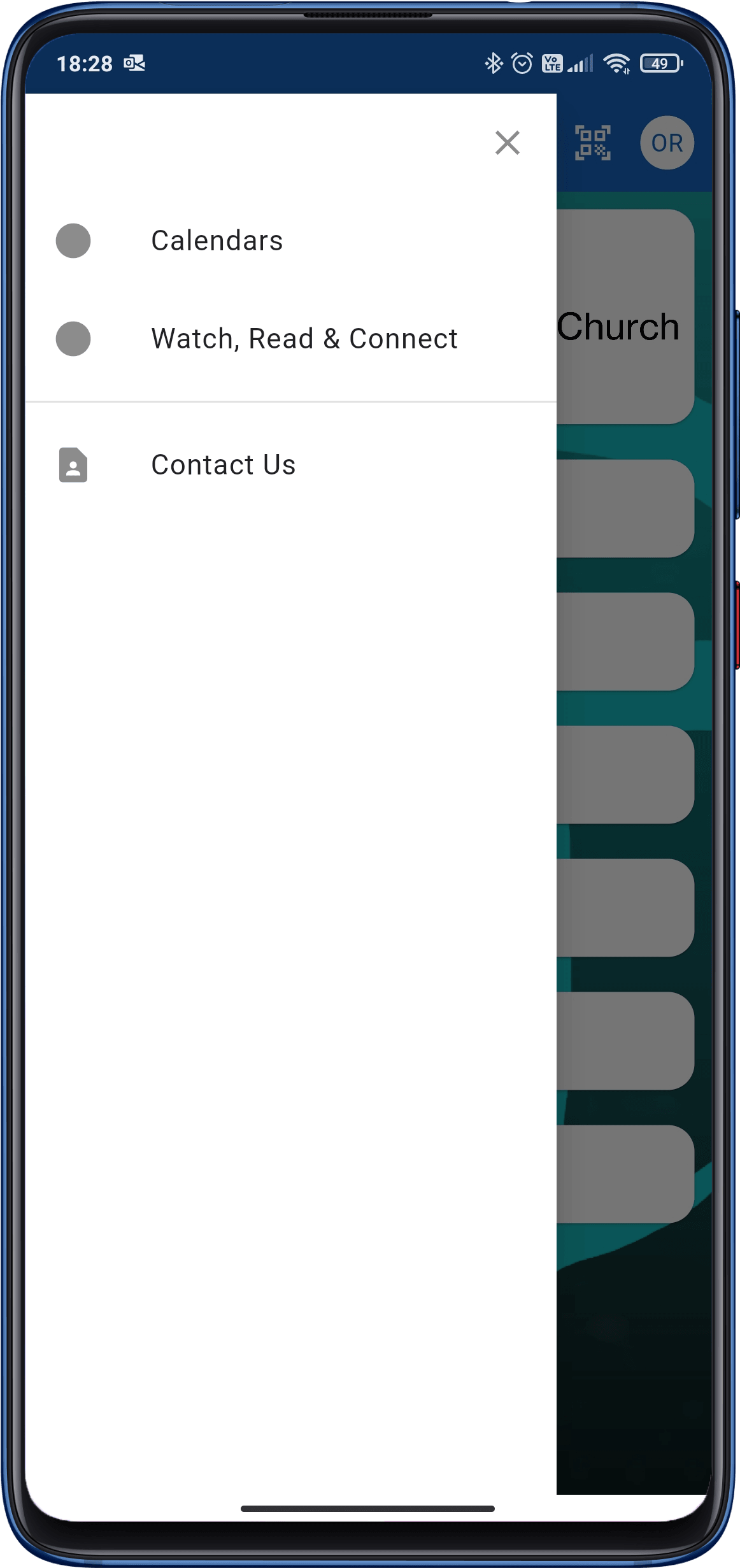
The Hamburger menu top left opens up more items to choose from. Calendars lets you know what is happening in the life of WBBC.

The Church Website and other Pages are available directly within the app.

The Settings options found under your initials top right let you customise the look a little, and this is where you control the notifications you can receive.
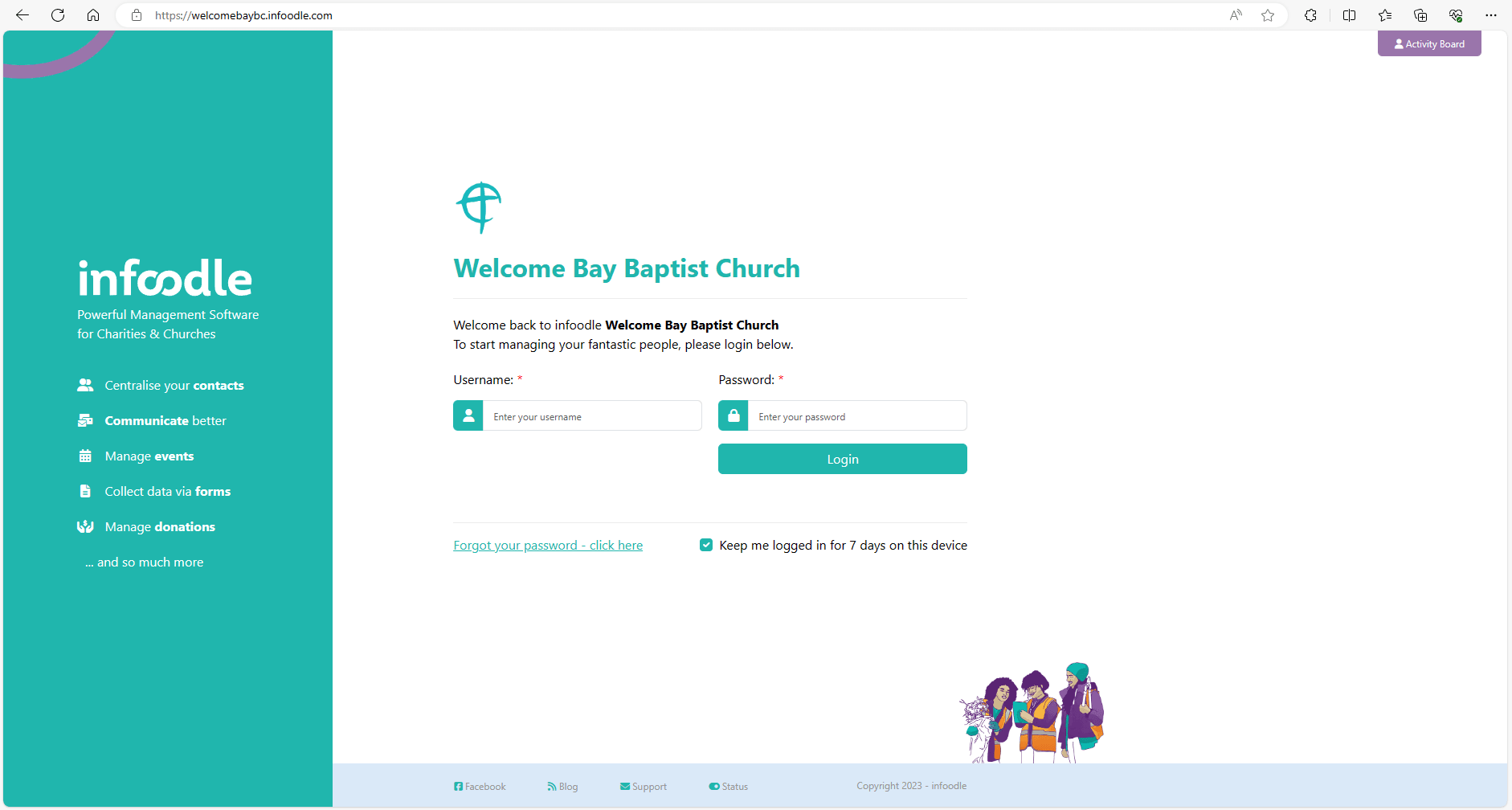
By visiting welcomebaybc.infoodle.com and logging in using the same credentials as the app, you can edit the contact details of your household and even add photos of your family.
You will need to setup Two Factor Authentication as part of this process. Help is available here.


